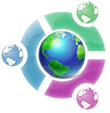![]() O lançamento do LibreOffice 6 marca um grande avanço desde sua primeira versão em 2011 e já possui uma enorme lista com inúmeras melhorias, novidades e funcionalidades equiparáveis (e até superiores) ao Microsoft Office!
O lançamento do LibreOffice 6 marca um grande avanço desde sua primeira versão em 2011 e já possui uma enorme lista com inúmeras melhorias, novidades e funcionalidades equiparáveis (e até superiores) ao Microsoft Office!
O LibreOffice 6 é a mais nova versão da suíte de escritório livre e de código aberto produzido pelo time de voluntários da The Document Foundation. Com intermináveis aperfeiçoamentos e inúmeras novidades, esta versão principal do LibreOffice é capaz de superar a versão 2016 (ou 365) do Microsoft Office em alguns quesitos.
A palavra mandatória desta versão é: Compatibilidade. Agora é possível abrir, importar e trabalhar com arquivos AbiWord, PageMaker e QuarkXPress, além de exportar textos do Writer (editor de textos), diretamente para o formato ePub3 (ebook), sem contar com as melhorias de compatibilidade com documentos do Microsoft Office.
Caso queira instalar o LibreOffice 6.0 no Ubuntu ou derivados, não deixe de conferir nosso artigo Instalação do LibreOffice 6.0 no Ubuntu 16.04 LTS ou superior.
Além disso, o LibreOffice 6 conta com melhorias visuais, novos ícones Elementary, além da nova fonte Noto, incluída na instalação. Abaixo, temos listagens de funcionalidades principais e pequenas funcionalidades referentes ao pacote completo de aplicativos (Suite como um todo). Para comparativos específicos dos aplicativos (LibreOffice Writer vs Microsoft Word, LibreOffice Calc vs Microsoft Excel, LibreOficce Impress vs Microsoft PowerPoint e LibreOffice Base vs Microsoft Access), visite nossos outros artigos.
Comparativo de Funcionalidades Principais das Suites
| Diferenças entre as Funcionalides Principais | LibreOffice 6.0 | Microsoft Office 2016 |
|---|---|---|
| Disponibilidade Multi-plataforma (Desktop) | Windows, macOS, Linux, FreeBSD, NetBSD and OpenBSD. (baseado no mesmo código fonte). | Windows e macOS apenas. As versões para Windows e macOS possuem problemas de compatibilidade nos formatos de documento, diferenças na interface do usuário e em alguns recursos; A versão para macOS não inclui o aplicativo de banco de dados Microsoft Access e também não possui vários outros recursos (veja abaixo). |
| Compatibilidade com Microsoft Windows | Windows 7 SP1, 8, 8.1, 10, Server 2008, Server 2012, Server 2016. ([1]). Versões até o LibreOffice 5.4 possuem também ao Windows XP SP3 e Vista. | Windows 7 SP1, 8, 8.1, 10, Server 2008 R2, Server 2012, Server 2016 ([2]). |
| Compatibilidade com macOS | A partir do 10.9+ (Mavericks). (System requirements) | Apenas a partir do 10.10+ (Yosemite) |
| Versão portátil (Portable) que roda em dispositivos USB (sem instalação) | Sim (download) | Não |
| Open Source | Sim, licenciado sob a MPLv2 e outras. | Não, proprietário e código fonte fechado |
| Integração completa de todos os componentes de escritório | Supported. From within each office component, files of all other components can be opened and newly created. Central StartCenter with access to office modules, recently used files and templates. | Não Suportado |
| Disponibilidade gratuita | Sim (download, doação) | Não, software pago com custos adicionais para pacotes de idiomas. Versão trial 30-dias disponível. |
| Disponibilidade de Extensões | Complexo ecosistema de extensões (mais de 330 em extensions.libreoffice.org e mais de 800 em extensions.openoffice.org), incluindo atualizações automáticas. | Parcialmente, sem sistema centralizado de extensões para add-ins e macros. Loja Office Apps para Office 2016. [3] Office Apps não suportada no macOS. |
| Traduções (Idiomas) | 112 idiomas (lista detalhada de idiomas suportados pelo LibreOffice) | 91 idiomas na versão para Windows, 27 idiomas na versão para macOS (exibe idiomas para (alguns) aplicativos de escritório) [4], [5] |
| Suporte aos idiomas Right-to-left |
Suporte abrangente, baseado na biblioteca de formatação de texto HarfBuzz | Suportado nas versões Windows, Mobile e Online. Problemas com escritas LTR (vertical) no Windows [6]. Suporte limitado no macOS ([7]). |
| Auxílios de escrita adicionais | Extended support (spell-check dictionaries, hyphenation patterns, thesaurus and grammar check, specialized dictionaries as extensions ([8], [9], [10])). Detailed list of LibreOffice writing aids for over 150 languages. | More limited, "proofing tools" for 92 languages in Windows version, 58 in macOS version. [11],[12] |
| Support of complex languages and special smart font features (ligatures, true small caps, old style numbers, proportional or mono-spaced numbers, capital spacing, true superscript/subscript) | Limited support: Using SIL Graphite font technology and full support of OpenType optional features (syntax used, without UI: tdf#58941, not interoperable). No support for optional OpenType features in OOXML, and ODF 1.2 don't provide optional OpenType features support (support planned for ODF 1.3 since 2010) | Limited via OpenType supporting ligatures, stylistic sets, number spacing options, number forms, contextual alternates. Support for optional OpenType features in OOXML. |
| Support of font variation | Limited support for font rendering on screen, no support for printing and PDF export. tdf#108497 | Limited support for font rendering on screen, no support for printing and PDF export. [13] |
| Easy access to vector clip art | Yes via LO Gallery (clipart extensions ([14] or [15])). Extension for the integration of clipart from OpenClipart.org | Selection more limited. Feature to include a selection of "icons" ("Icons" Não suportado in Microsoft Office 2016 sales version and Não suportado in macOS version) |
| Macro scripting languages | Multiple languages, support for wide variety of languages (LibreOffice Basic, JavaScript, BeanShell and Python). Import and export of Visual Basic for Applications (VBA), see ([16] and the release notes). | Single language, support for Visual Basic for Applications (VBA). Indirectly also Visual Basic or Visual C# by using automation. |
| CMIS protocol support to access Document Management Systems | Support for Alfresco, Google GDrive, Nuxeo, Microsoft SharePoint, Microsoft OneDrive, IBM FileNet Lotus Live Files, Lotus Quickr Domino, OpenDataSpace and OpenText ELS. (tdf#62437) | Inbuilt support only for Microsoft SharePoint and Microsoft OneDrive |
| Support of ISO standardized OpenDocument Format (ODF) |
Advanced support, ODF v1.2 extended | Limited support in Microsoft Windows version, and online version, ODF v1.2. Support of ODF in macOS version and mobile versions (Android, iOS, Windows 10 Mobile) limited and require the use of an online file format conversion service. [17] [18] [19] |
| PDF export extended options | Multiple options (Additional options: Tagged PDF, Time stamp protocol |
High or low quality PDF, page and markup to print in Access, Word, Excel and PowerPoint [20]; pictures resolution and non-printing informations in Publisher. |
| Document classification | Document classification in Writer, Calc and Impress according to TSCP-standards (also with multiple policies). See: [21] and [22]. | No inbuilt document classification system, but Information Rights Management (IRM) supported |
| Import of SVG vector graphics (.svg, .svgz) | Supported | .svg files supported in Windows rental version, Não suportado in Microsoft Office 2016 sales version and Não suportado in macOS version. |
| Insert PDF as an image into documents | Supported ([23]) | Não suportado |
| Creation of Hybrid PDFs (ODF file embedded in PDF for full editing) | Supported | Não suportado |
| Import from raster graphics software: Adobe Photoshop (.psd) | Supported | Não suportado |
| Import from vector graphics / DTP software: CorelDraw (v1-X7), Corel Presentation Exchange, Adobe/Macromedia Freehand (v3-11), Adobe PageMaker, Zoner/Callisto Draw (.zmf), QuarkXPress 3.1 to 4.1 | Supported | Não suportado |
| Import of Microsoft Visio files | Supported (Visio 2000-2013) | Não suportado (only via Microsoft Visio which is not part of Microsoft Office) |
| Import of video and audio formats FLAC Audio flac, Flash Video (flv), Matroska Media (mkv), OGG Audio, Ogg Video, Quicktime Video, WebM Video, Real Audio (.ra), Real Media (.rm), Digital Video (.dv), Audio Codec (.ac3), and Ogg Opus (.opus) | Supported | Não suportado |
| Drawing software | LibreOffice Draw | Não |
| PIM and Email program | Not part of LibreOffice, referring to alternatives such as Mozilla Thunderbird. See the comparison on this wiki: Mozilla Thunderbird vs. Microsoft Outlook.
Mail Merge Wizard sends out emails directly from LibreOffice without email software. LibreOffice-wide access to address books via Base. |
Microsoft Outlook |
| Integrated Development Environment (IDE) feature set | The BASIC Integrated Development Environment (IDE) does not have: 1. Refactoring facilities (Renaming affects dependencies/Extract Method/Extract interface etc.) (tdf#92251, tdf#94524, tdf#94526, tdf#94527, tdf#94528, tdf#94529, tdf#94530); 2. Intellisense (or any other code completion functionality) such as auto-code-completion and showing the properties and methods of an object (tdf#66185); 3. Error checking (the IDE actually knows its symbols). | Supported with Visual Basic for Applications and/or additional purchase of Office Developer Tools for Visual Studio (Windows-only). macOS version only supports a simplified Visual Basic Editor. |
| Import & Export of Microsoft OOXML files | Good support of real life OOXML files (e.g. .xlsx, .docx, .pptx) and standardized (transitional) OOXML files, as well as import of OOXML-strict files. | Advanced support of transitional (default) and strict OOXML files |
| PDF Import | Partial, into Draw and Writer with the limitation that text is imported line-based (tdf#32249). | Supported, into Microsoft Word |
| Versions of office suite for mobile operating systems (smartphones, tablets) | Ports for Android and iOS in development, viewer for Ubuntu Touch: LibreOffice Viewer for Android is available. The Android viewer also contains basic and experimental editing features, more information: Android port wiki, [24], [25], [26], [27],[28]. LibreOffice Light for iOS is in development [29]; more information on iOS port: [30]. The Document Viewer of Ubuntu Touch is powered by LibreOfficeKit and therefore supports viewing most file types supported by LibreOffice. | Android, iOS and Windows Mobile. Mobile versions for smartphones and tablets with Android and iOS with restricted features set, for 'Windows 10 Mobile' smartphones with heavily restricted feature set. Professional users as well as users on tablets >10.1 inch are required to have an eligible Office 365 subscription at a monthly fee. Private users are allowed to view and print documents without registration private users, basic editing functionality requires registration. More comprehensive features require an eligible Office 365 subscription at a monthly fee. |
| Online/cloud version of office suite | Libreoffice/Collabora Online: version 3.0 released with full document support and rendering fidelity, advanced but reduced editing functionality, collaborative editing. [31], [32], [33], [34], [35]. See also: LibreOffice Online port development. | Office web apps, with reduced functionality. ([36]) |
| Integration of online office suite into (third-party) collaboration software and groupware / content management systems | Integration of LibreOffice Online in OwnCloud and Nextcloud, Kolab,Pydio, Seafile,IceWarp, AG-I Solutions, Alinto, VNCLagoon. | Microsoft Office Online Server integration in Microsoft SharePoint |
| Availability of online office suite in (third-party) online services | Variety of available service providers: UrBerri, eqipe, New Access, Arawa, Artistanbul, TransfertPro, Extensys,Rono-IT, SecuredStore, StudioStorti,united hoster, Option Service Télécom, AggreCost, Webo.hosting, FileCloud, Retention Range, Workman.net.au, OffiDocs | Microsoft OneDrive |
| Synchronous collaborative editing | Partial. Collaborative editing in LibreOffice online version (Writer, Calc and Impress). Not available in the desktop applications (tdf#73831), see development information: Collaborative Editing and Track changes. See also GSOC 2016 project: Saving ODF XML of Change-tracking as a Sequence of Pre-defined Changes. | Supported in online versions of Microsoft Word, Microsoft Excel and Microsoft Powerpoint. Partial support in desktop applications via OneDrive or Microsoft Sharepoint. Support in desktop applications: "Real-time typing" in Microsoft Word, Microsoft Powerpoint, "Co-authoring" in Microsoft Excel (Não suportado in Microsoft Powerpoint and Microsoft Excel in Microsoft Office 2016 sales version; Microsoft Powerpoint 2016 sales version only allows for co-authoring (syncing after saving file). Simplified "sharing" of office documents in Microsoft Word, Excel, Powerpoint via OneDrive, OneDrive for Business, or SharePoint. AutoSave feature, which automatically saves every few seconds, is supported in Microsoft Word, Microsoft Excel, and Microsoft Powerpoint, if files are stored on OneDrive, OneDrive for Business, or SharePoint Online (Not available in Microsoft Office 2016 sales version). |
| User Interface approach | Highly customizable UI concept "MUFFIN" ([37]): Classic UI with multiple toolbars mode or single toolbar mode with Sidebar panel. UI concept "NotebookBar" available in experimental mode ([38]) with variants "Contextual groups/single", "Tabbed", Groupedbar full/compact", and "Tabbed Compact". Customization possible: several icon themes available, Firefox themes. | Ribbon UI; Colour themes |
| User interface improved to enable use on touch screen devices on desktop operating systems | No (tdf#102015) | Slightly adjusted user interface for touch screen devices, but no redesign. |
| Keyboard driven menu system (search function to better find features in office suite) | Não suportado. Only via help system. On Ubuntu Unity support for Head-Up-Display (HUD) system. (tdf#91874) | Suportado, Tell Me search bar. |
| Integration of instant Messaging (IM), voice, video, or screen sharing | Não suportado. | Skype integration (Não suportado na versão macOS). |
| Inserting and editing 3D models | Não suportado (previous support in Impress for glTF (.dae/.kmz) 3D models removed in version 6.0) | Supported in Powerpoint, Word, Excel. (Não suportado in Microsoft Office 2016 sales version and Não suportado in macOS version) |
| Support of color fonts | Não suportado | Supported [39] |

Origem da Palavra Ubuntu
02 de Julho de 2012


 Atualmente o
Atualmente o